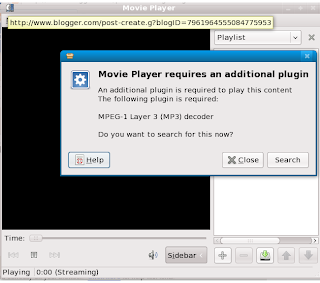
Now what can i do?
so dont worry ......
You need to install following audio and video codecs for totem:
- gstreamer-plugins-base
- gstreamer-plugins-good
- gstreamer-plugins-ugly
- gstreamer-plugins-bad
- gstreamer-ffmpeg
If these does not work then just try a simple way to play ur media files :-
- Open the terminal(Applications->System Tools->Terminal),
- switch to superuser mode(su -),
- type the following command -
- this will install ur autoten(GUI repository manager).
- just click the repositories u require and it will install all ur checked repos.
This will help u ......I hope!!!

No comments:
Post a Comment